SEO for Front-End Developers: Best Practices to Improve Site Ranking
As a front-end developer, one of your key responsibilities is ensuring that the websites you build are not only functional and visually appealing but also optimized for search engine rankings. SEO (Search Engine Optimization) plays a crucial role in enhancing website visibility, driving organic traffic, and improving user engagement. By integrating SEO best practices into your development workflow, you can significantly boost a site's ranking on search engine result pages (SERPs).

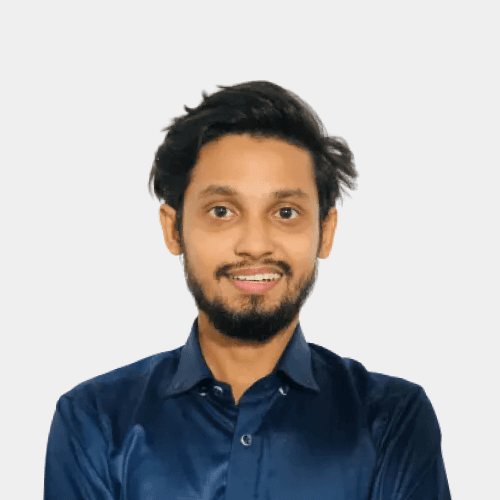
Md Kayesh
6 min readOctober 3, 2024
In this article, we’ll explore the best SEO practices for front-end developers, focusing on key strategies to improve site performance, optimize content, and create a more SEO-friendly user experience.
Why SEO is Important for Front-End Developers
SEO is often associated with content creation, but technical SEO is just as important. Front-end developers play a pivotal role in the performance, accessibility, and structure of a website—all factors that affect search engine rankings. Search engines like Google use complex algorithms to rank pages based on multiple criteria, and a well-optimized site will meet those criteria better than one that isn't optimized.
Front-end developers can directly influence:
- Page loading speed
- Mobile responsiveness
- HTML structure and accessibility
- Optimized JavaScript and CSS
By paying attention to SEO, front-end developers help create sites that perform well for both users and search engines, improving overall site ranking.
Best SEO Practices for Front-End Developers
1. Optimize Page Load Speed
Search engines, especially Google, value fast-loading websites because they provide a better user experience. Page speed is a significant ranking factor, and slow websites tend to have higher bounce rates, which negatively impacts SEO.
How to Improve Page Load Speed:
- Minify CSS and JavaScript files: Removing unnecessary characters and spaces in code can reduce file size and improve load times.
- Lazy loading images: This technique ensures that images are only loaded when they come into the user’s viewport, reducing initial load time.
- Optimize image sizes: Compress images using tools like TinyPNG or WebP to ensure they load faster without sacrificing quality.
- Use a Content Delivery Network (CDN): CDNs help distribute the content across multiple servers worldwide, decreasing load times for users based on their location.
By improving page speed, you enhance both user experience and SEO performance.
2. Mobile-First Design
With the rise of mobile traffic, mobile-first indexing has become a major factor for search engines. This means Google primarily uses the mobile version of your site for indexing and ranking.
Best Practices for Mobile-First SEO:
- Responsive design: Ensure that your website adapts seamlessly to different screen sizes, from desktops to smartphones.
- Touch-friendly navigation: Ensure that buttons, links, and interactive elements are easy to tap on mobile devices.
- Optimize for mobile page speed: Mobile users expect fast loading times, so apply the same speed optimization techniques as for desktop, with a particular focus on mobile performance.
A mobile-friendly website will not only improve user engagement but also boost your site's ranking.
3. Use Semantic HTML
Semantic HTML improves website accessibility and helps search engines better understand the content on your pages. Elements like <header>, <article>, <section>, and <footer> describe the structure of a page, allowing search engines to crawl and index content more effectively.
Why Semantic HTML Matters:
- Improved accessibility: Semantic elements make it easier for screen readers and assistive technologies to navigate the page.
- Better SEO: Search engines rely on semantic markup to understand what content is important, improving the likelihood that relevant content is indexed and ranked higher.
4. Optimize Images for SEO
Image optimization is a key aspect of front-end SEO. While images can enhance the user experience, they can also slow down your site if not properly optimized.
Image SEO Tips:
- Use descriptive filenames: Instead of using generic filenames like
image1.png, use descriptive names such asblue-running-shoes.png. - Add ALT text: Alt attributes describe the image content, providing context to search engines and improving accessibility for visually impaired users.
- Choose the right file format: Use WebP for better compression or JPEG/PNG when necessary, depending on the image quality requirements.
Optimized images contribute to faster loading times and help search engines understand the context of your media content.
5. Reduce JavaScript Render Blocking
Excessive or unoptimized JavaScript can slow down your website and hurt your SEO. Search engines prioritize sites that load quickly, and if too many scripts block rendering, it can reduce your page’s overall performance.
Ways to Optimize JavaScript:
- Asynchronous loading: Use the
asyncordeferattributes for script tags to prevent JavaScript from blocking the initial rendering of a page. - Bundle and minify JS: Combine multiple JavaScript files into one and minify them to reduce the file size, speeding up load times.
By optimizing JavaScript, you can ensure that your site’s SEO isn't negatively impacted by long load times.
6. Structured Data Markup
Adding structured data to your website helps search engines understand your content and display it more richly in search results. This can lead to rich snippets, which can significantly improve your click-through rate (CTR).
How to Implement Structured Data:
- Use JSON-LD (JavaScript Object Notation for Linked Data) to include structured data on your pages.
- Implement schema.org markup to describe products, reviews, articles, or any other specific content.
Structured data makes it easier for search engines to display your content in featured snippets, increasing your visibility and ranking potential.
7. Optimize Meta Tags
Meta tags, including the title tag and meta description, are essential for SEO. They provide search engines with a summary of your content and can directly influence click-through rates.
Best Practices for Meta Tags:
- Title tag: Keep it between 50-60 characters, include primary keywords, and make it compelling.
- Meta description: Write concise meta descriptions (around 150-160 characters) that describe the page content and encourage users to click.
Optimized meta tags improve your site’s chances of appearing higher in search results and driving more traffic.
8. Improve Internal Linking
Internal links help users navigate your website and signal to search engines the hierarchy and importance of your pages. Well-structured internal linking can improve your SEO by passing link equity and enabling easier crawling of your site.
Internal Linking Tips:
- Use descriptive anchor text for links, making it clear what users will find on the linked page.
- Ensure important pages are linked from other relevant content to emphasize their value.
For front-end developers, SEO is more than just a marketing strategy—it's an essential part of building fast, accessible, and user-friendly websites. By following these best practices for SEO, you can improve a website’s search engine ranking, drive organic traffic, and provide an excellent user experience.
From page speed optimization and mobile-first design to semantic HTML and structured data, every aspect of front-end development contributes to how well a website performs in search results. By integrating these practices into your development workflow, you’ll create websites that not only look good but also rank well.
